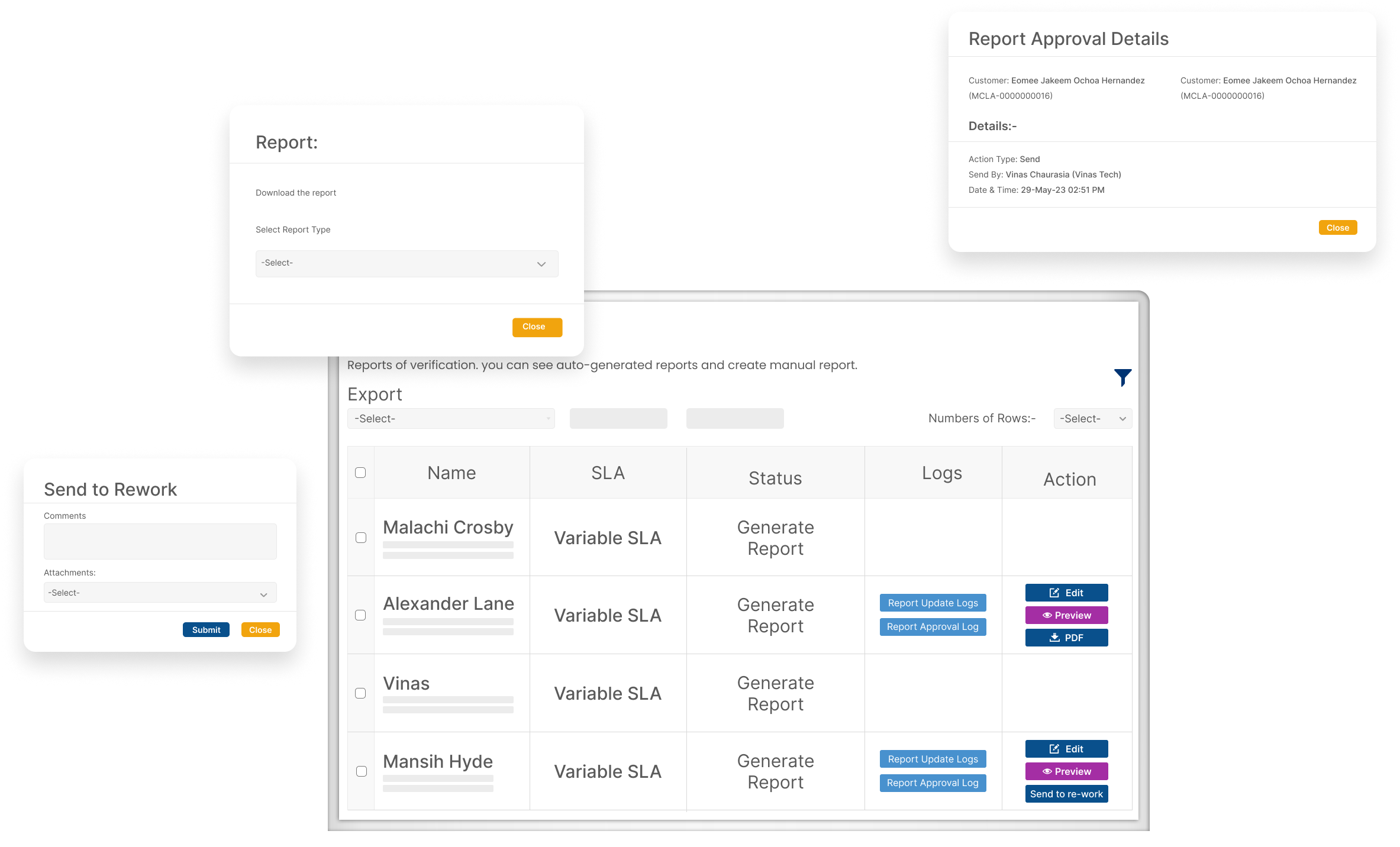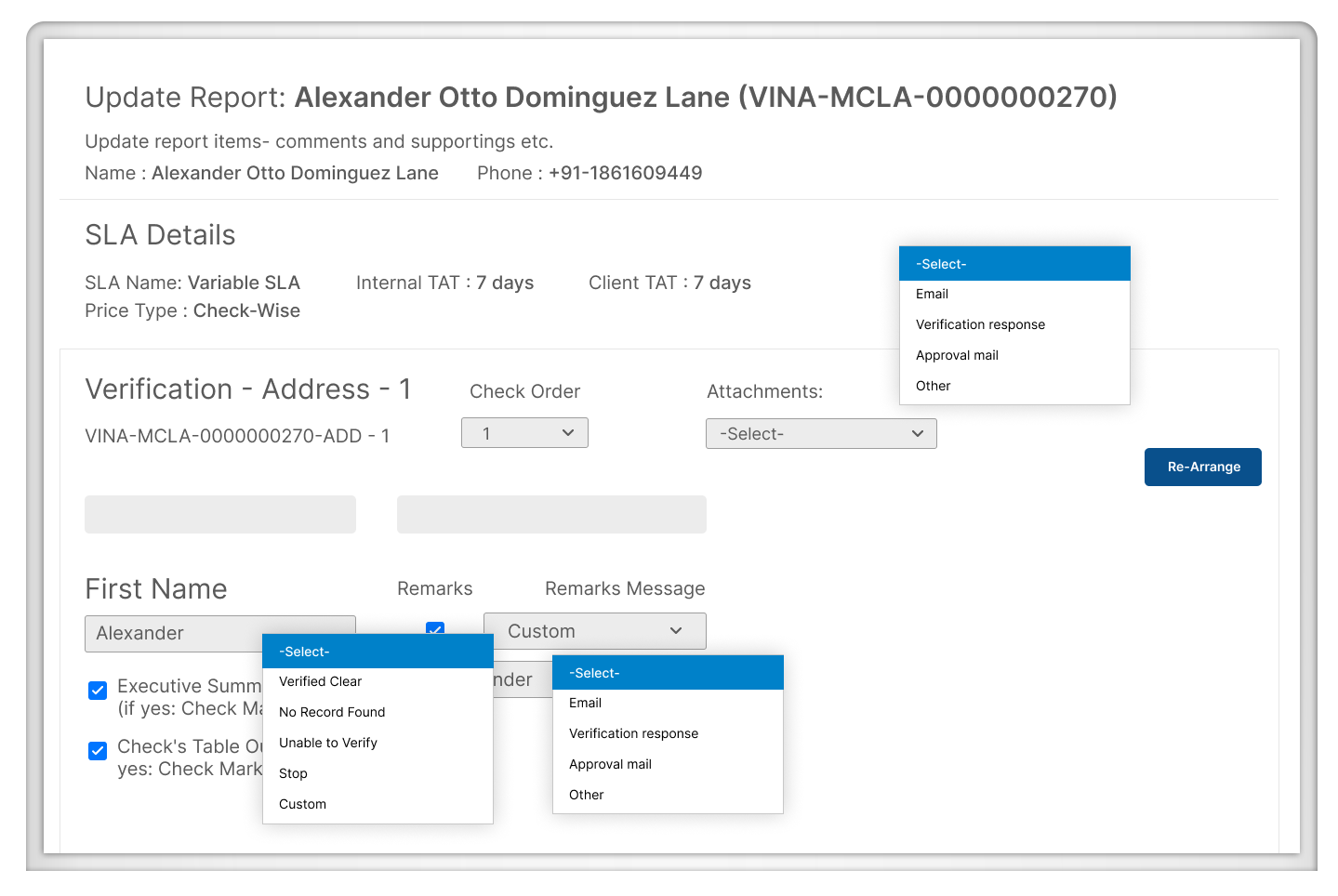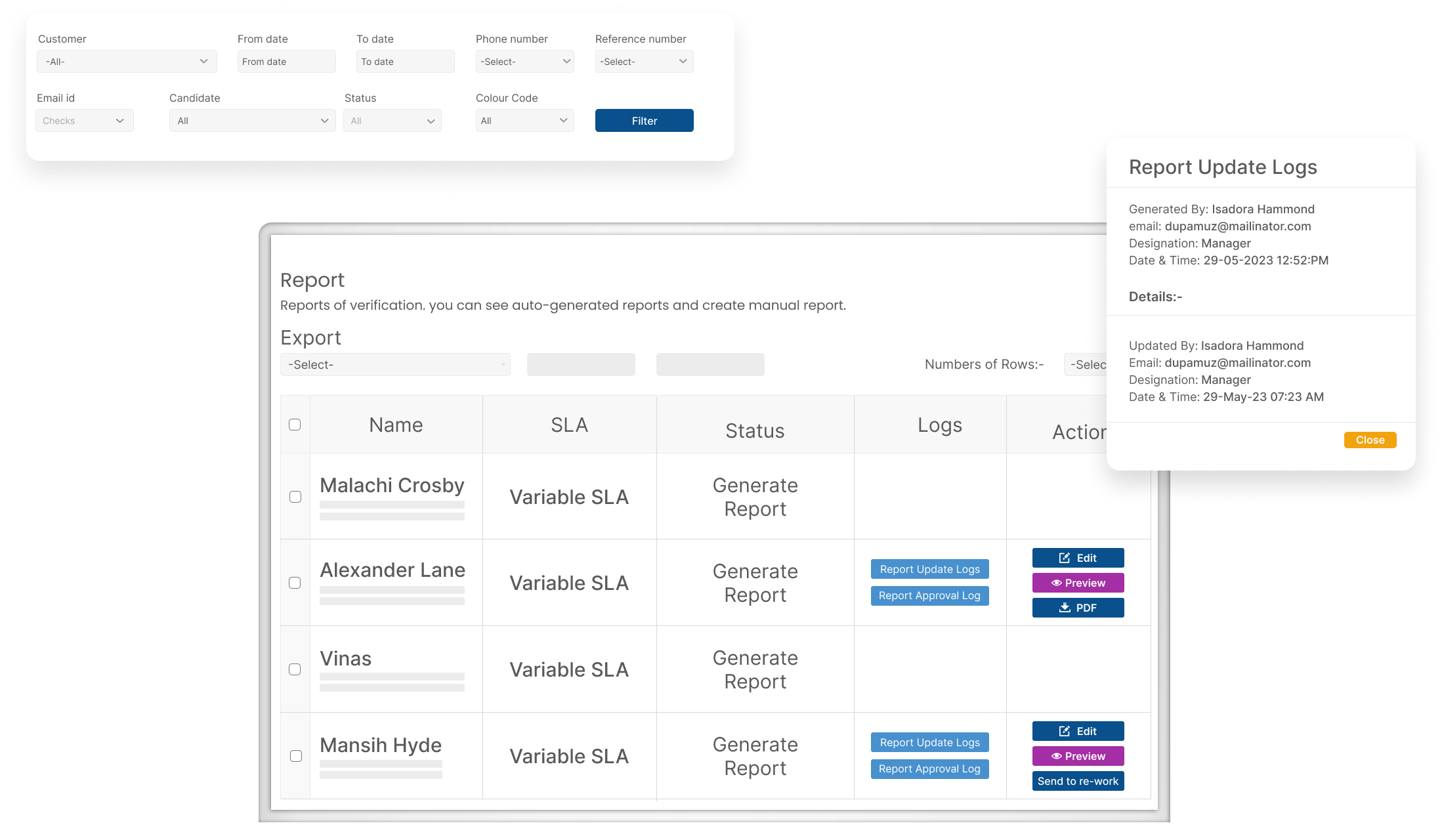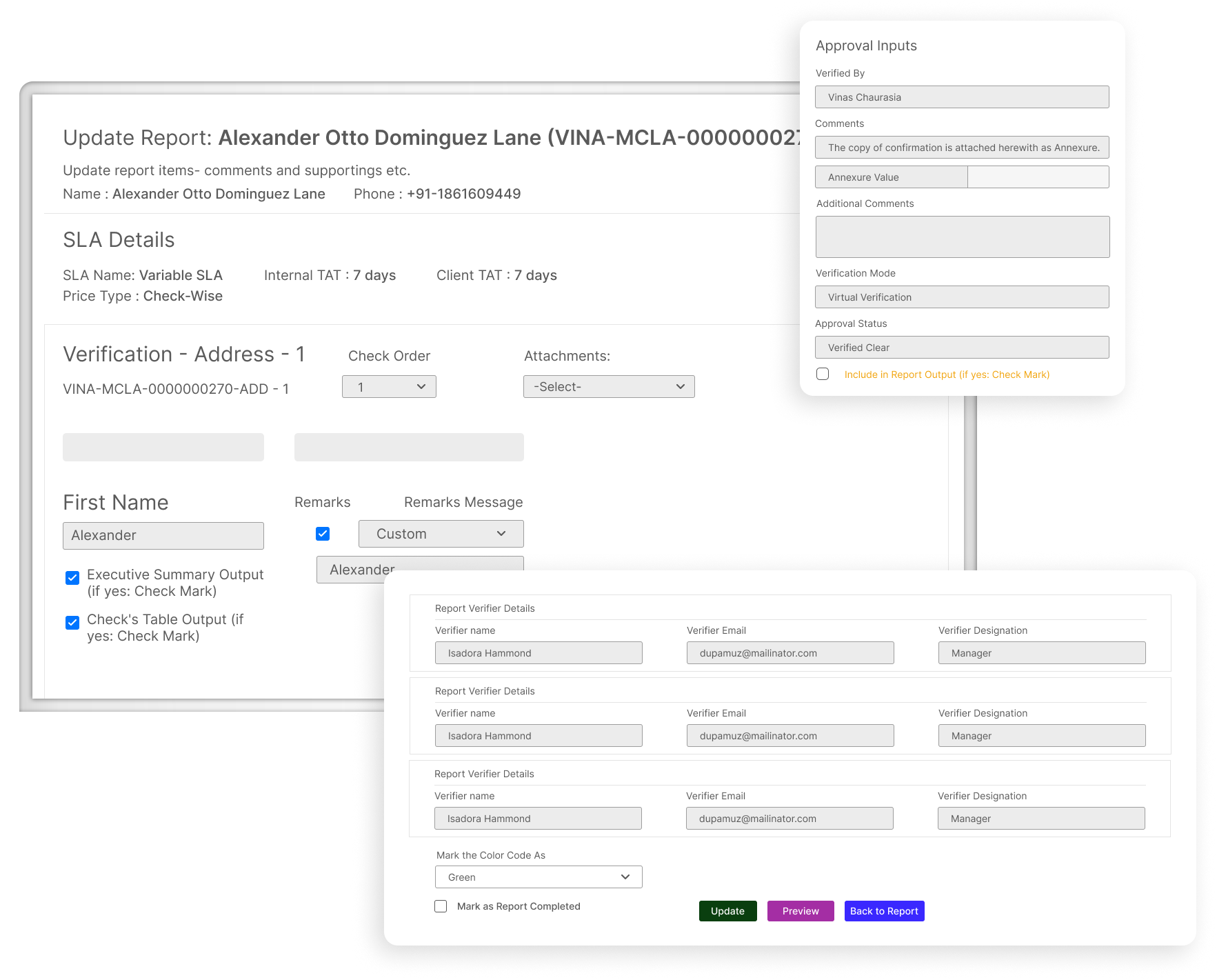GoVerifier: Get a Comprehensive Report of the BGV Process
GoVerifier offers a comprehensive report streamlining the Background Verification (BGV) process, providing valuable insights in just three simple steps. From criminal records to employment history, GoVerifier ensures a thorough examination, enabling you to make informed decisions confidently. Experience the power of efficient BGV reporting with GoVerifier.